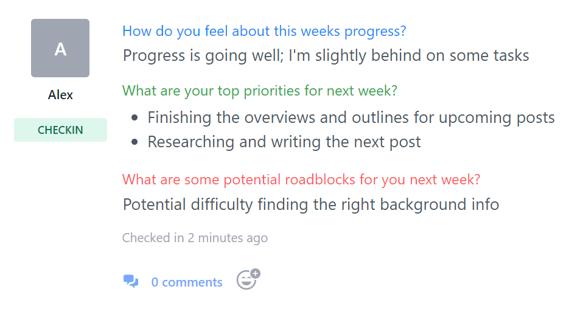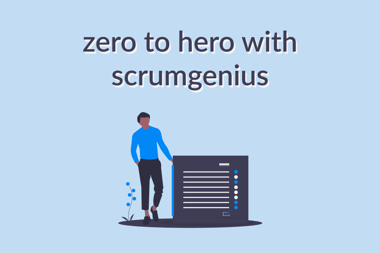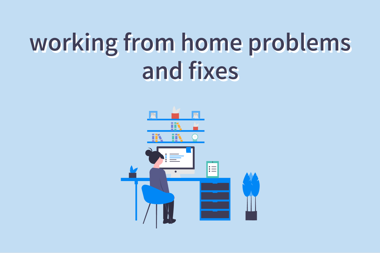Replace manual check-ins with automated weekly status report templates for your team. Get informed on project progress, your team's well-being, and project issues.
ScrumGenius automates the weekly status reporting process. Communicate more easily with your team, have shorter meetings and improve transparency at work.
Working in teams just got easier with ScrumGenius' automated, asynchronous weekly status reports.
Keep everyone in the loop! Communicating with remote team members through automated weekly reports is asynchronous, quick and easy.
Increase team members' workplace satisfaction by checking in on their emotional well-being. Ask about their wins and any problems they're having.
By identifying team members' blockers early on, the team can work together to solve issues, making it easier to complete tasks.
Cut meeting times by up to 300%. Reduce the hassle of manually checking in on your direct reports. Automatically send the report to your team and see responses in the dashboard.
Cater to different timezones. Send the report during appropriate times for your remote teams.
Sometimes, people just forget to answer. Set report reminders to ensure that everyone fills out the weekly status report.
Modify the status report template for your needs or create new ones
Use the weekly status reports template on Slack, Microsoft Teams, and Cisco Webex Teams.
Here's how to get the best out of your weekly status reports
This customizable template will allow you to easily understand the needs of your team. With ScrumGenius' automated, asynchronous weekly status reports, you can easily keep track of team members' emotional and task related blockers, allowing the team to work more efficiently.
You can automate the whole status reporting process through the chat platforms you're already using. Eliminate time wasted on manually checking in on your members. Get a summary email of all the weekly status report responses. Cut down meeting times by over 300%.
A weekly status report is a project management tool that project managers use to keep tabs on their employees’ work experiences and deadlines in check. A team member uses the report to tell their boss about their emotional or project-based progress for the current week and actions for the upcoming week.
Through status checks, understanding the needs of your team can increase work productivity and make your team happier to work for you. A manager will use status reports to gain a better sense of emotional and work-related issues that may come up. It also helps foster accountability within teams through timely updates.
Instead of asking people for updates, set your reporting in autopilot. Save precious time spent on running after people. Standardize the reporting process for all those involved. Get all the answers in a summary email. Spend less time on meetings through automated reporting.
Effective status reports ask project management questions on "what happened," "why it happened," and "what were your feelings". To get helpful answers, make sure the quick questions are easy to understand, specific, unbiased and distinctive.
Make sure that you're aware of your own responsibilities and answer based on those. You also want to include key information on the project timeline and mention current and potential issues and risks that may delay the projects you're part of.
Send the reports at an appropriate time weekly (e.g. Thursdays, early afternoon). You don't want your members to rush through the answers.
Set up report reminders, which will notify non-respondents to complete the weekly report template in case they forget. Have an overview meeting to discuss when people should get the report and who needs to fill out the report weekly.
Yes, you can. Customize your weekly status report template. Set the schedule of sending yourself. Include the people who needs to receive the report template. You can iterate the weekly status report template based on feedback and your team's needs.
ScrumGenius makes online communications simple with automated reports, allowing your team to sync anytime, anywhere.
This is a short description about the project that informs readers about the main challenge.
ScrumGenius makes communicating with your team efficient and simple. Follow our guide to seamlessly integrate your team into ScrumGenius.
Working from home can be challenging for most workers. Here are our best tips on how to resolve these issues.
Invest in the status report tool your team needs today.