Building a good platform of trust and communication can be hard for any team. But it’s even harder for remote teams who don’t get the traditional face-to-face interaction every day. It’s not an easy process, either, and it requires ongoing work to stay in place. Fortunately, there are many ways to help foster trust and communication in your remote teams, and we’ve listed some of them here.
Promote Transparency
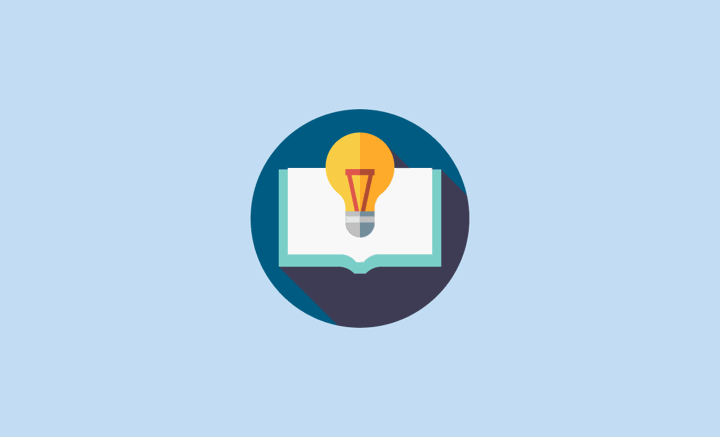
One of the biggest problems remote teams run into is a lack of transparency between managers and team members. While in-office teams face this issue as well, it's easy to miss crucial subtext when you can’t gauge body language, facial expression or tone. And when your employees miss information, they can’t do their job as well.
There are several different ways you can help boost transparency in your team. One is by holding weekly video chats over platforms like Zoom, so people can simulate face-to-face conversation. You can also use project or task management platforms like ClickUp, which helps you manage and create tasks in Slack, or Todoist, which lets you create and edit task cards.
Another option is ScrumGenius, an automated standup bot that collects information about your team member’s tasks, goals and blockers. At the end of the day, ScrumGenius then sends this information to your team in a neat email summary so everyone can stay in the loop.
Boost Collaboration and Accountability
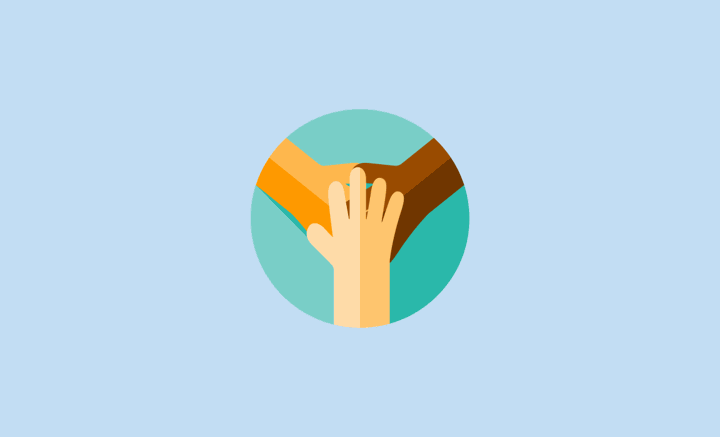
Collaboration and accountability can be hard to facilitate when everyone’s working remotely. Many teams use in-person standup meetings to keep track of accountability, but this isn’t an option for remote teams. And when you have projects where a bunch of people are doing different tasks, it can be hard to keep track of who’s doing what and measure productivity.
One way to get around this is with instant messaging software like Slack and Microsoft Teams, which allow for easy communication between teams in different places. There are also several tools you can use with these platforms to boost collaboration and accountability even further, like Dash, which creates time-boxed channels for specific projects, and Workstreams, which allows you to create Kanban boards directly within your Slack channels.
Encourage Feedback

Feedback is an incredibly important part of any company or team, but it often gets overlooked. It’s also a lot harder to manage when you’re dealing with remote teams. People like to feel like their voice matters, and giving them a place to leave feedback on new policies or issues can make them feel more connected to their company. This in turn helps build bridges of trust between team members and managers.
This feedback collection can be done digitally, with apps like OfficeAmp, a ticketing and request system for employees, and Leo by OfficeVibe, which sends your employees quick weekly surveys to measure satisfaction. Even easier, you can also do this with a simple, general email address or Slack channel.
Allow Space for Fun

Yes, your employees are there for work, but if all your team does is talk shop, it can be hard to make personal connections. We’re not saying you should let your team talk about their favourite TV shows and weekend plans non-stop. But allowing for some personal communication can help people get to know their coworkers better and foster deeper bonds.
Some teams do this by having a group chat for non-work or non-essential topics, or through scheduled non-work events and ice-breakers. But there are also several apps you can use to facilitate this communication, like Icebreakers, which allows team members to share information on things like their favourite books and movies, and Plop, which quizzes employees on their coworkers to help them get to know each other better.
Tailor Workdays to Fit Your Team
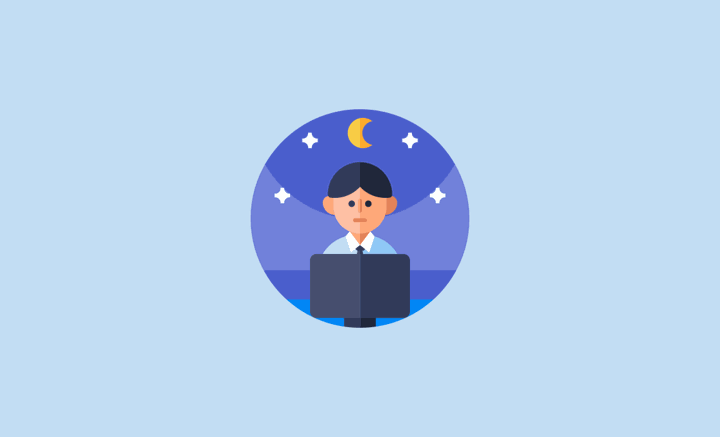
Normal in-office workdays are usually a rigid 9-5. And while remote work can offer more flexibility in scheduling, it can be hard to juggle work if you have multiple teams over different time zones. One team might just be starting work while the other is still asleep. This can create an inefficient workflow, and if problems hit, they can delay the whole project.
That’s why you might have to tailor your team’s schedules so you have at least an hour or two of overlap between your teams. This might mean one team starts at 6 am, and another at 1 am—whatever fits your company best.
One way to automate this is with the use of apps like Spacetime, which pulls info about remote teams’ working hours, local time, location, and weather, and Time Zone Butler, which helps take care of time zone differences in distributed teams.
